For Farmer*s Wife's wonderful skills at cleaning up after those nasty gremlins!!

For J...'s wonderful Snow Day Activities (which also involved staying warm)
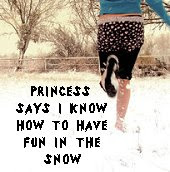
And for anyone who has completed the Happiness Lesson!!
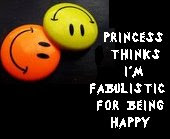
Instructions:
- Right click image and save to computer.
- Go to Layout in blogger and add element.
- You're adding a picture so click that.
- Use the browse option to find the picture you saved in step 1.
- After the picture loads, SAVE!!
- Then you can use the layout area to move it where you want it on your blog.
Tadaaa... you did it!
Let me know if you need more help than that & I'll see what I can do.









































.jpg)





4 comments:
There's an award for you over at my place! Come & get it :)
soooo....can anyone tell me how to retrieve an award and put it on my blog??? I'm a 'tard at this stuff.
But...I want one!!!!!!
T. right click on the picture and save it to you computer. Go to your site, hit the layout button, click the add gadget button, click the plus sign where it says picture, click browse, find your picture you just saved, click it. When it loads hit save.
It will appear under your "add gadget" click it and move it to the place you want it on your page. click save.
hope that helps.
hummmm...nothing says "save to computer"...I'll figure it out after I've had some...refreshments?...:)
Post a Comment